If you understand the structure of a platform and know what is the short name of the existing folders, you can use fastlink to do the following in one step:
- create a new fact and - assign it to one or more folders
See the following image:
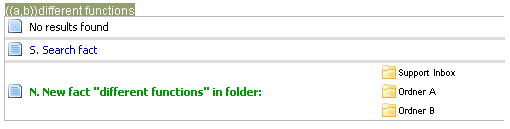
What is happening?
A fact with the title "different functions" is created in the current folder (fastlink) and also in the folders "Ordner A" and "Ordner B" which have the short title a or b. To create shortcuts in other folders than the current the syntax (( short title1, short title2, ...)) fact name should be used.
There is also the option to search for a fact using by clicking on the "Search fact" link.
| 
